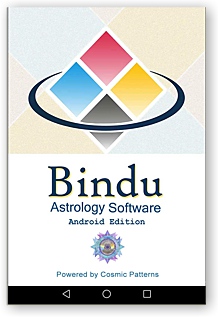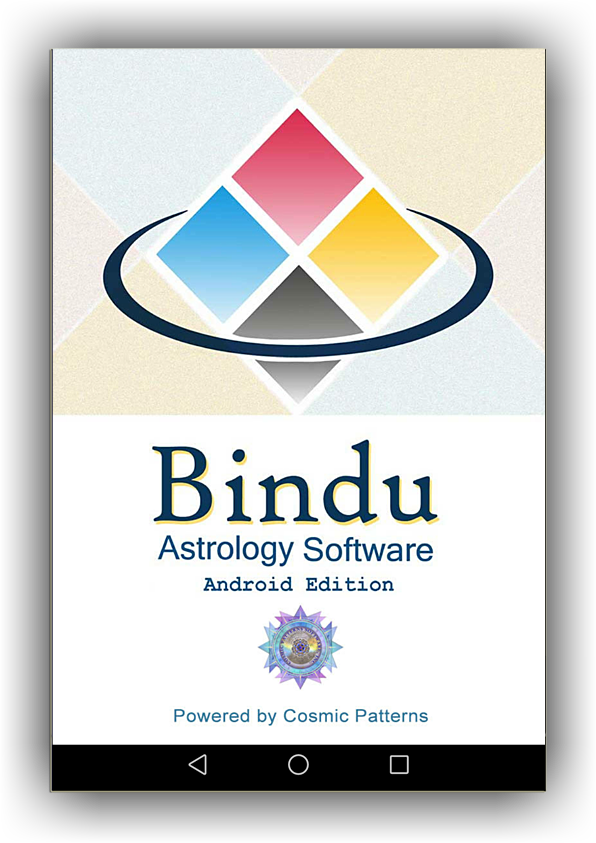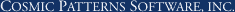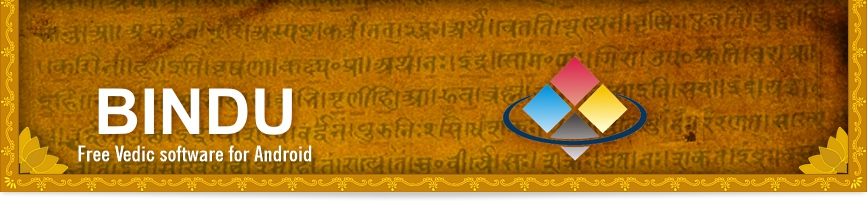
|
Free Download!
Bindu Android Edition app can produce unlimited natal charts, brings the world of Vedic astrology in an elegant, easy-to-use, and exciting way. Bindu also includes techniques used in ancient western and modern astrology. Bindu will install on most Android phones and Android tablets the downloaded files can be found by clicking on a “My Files” icon or “Download” icon or you will see a down arrow icon at the top that shows the downloaded files. With your Android Device browser go to: You may also need to first go into Settings and select the option to install unknown apps.
How to Install on Android Devices Make sure that the browser on your android device is set to install “Unknown App” before you download the above apps: If you have not done so, follow the steps below:
Note that telephone support is not provided either of these apps, but you can send your question by email: Kepler@AstroSoftware.com |